Web Essentials nightly builds
Many Web Essentials users have requested a more formal process around nightly builds, that should result in a better delivery and update mechanism. To make it really easy to always run the latest and greatest, I’ve now created a custom feed for the Extensions and Updates dialog in Visual Studio 2012.
Here’s how it works:
Go to Tools > Options and open the the tab located under Environment –> Extensions and Updates.
Click the Add button and type “Web Essentials Nightly” in the Name field and “http://vswebessentials.com/nightly/feed.ashx” in the URL field. Now click the Apply button and you’re all set. Now click the OK button to exit the Options dialog.
Now the custom feed shows up in the Extensions dialog. Go to Tools > Extensions and Updates… to verify that the new feed is working. You should have a new sub category under the Online tab called “Web Essentials Nightly”.
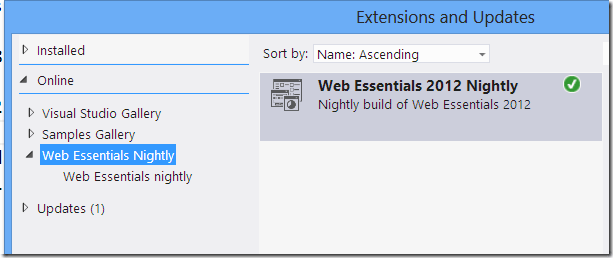
The Nightly build shares the same extension ID as the official released versions of Web Essentials, so the newest one will always override the one installed – regardless if it’s the nightly build or the official version. And updates will work normally.
In other words, it should be perfectly safe to use this custom feed without any changes to how the update mechanism works from the user’s point of view. Only difference is that with this new feed, you can get the updates much faster than before.
Give it a try and let me know what you think.
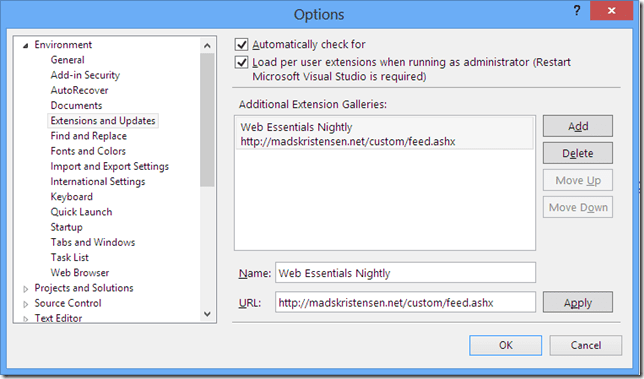
Comments
Great way to get the latest fixes! Is there a change-log available?
David RoseThere is no change log, but I'll try to update the description in the extensions dialog to show the changes
Mads KristensenNice solution, love web essentials!
Jon KraghTIL that VS 2012 allows custom extension feeds. You've just made our internal Power Tools extension deployment much easier my friend.
Kamran AyubPingback from matricis.com Reading Notes 2012-12-10 | Matricis
matricis.comJust fired it up, looks good except I still can't get Typescript files to edit properly. They're all gray text with no syntax highlighting or anything.... What am I doing wrong?
James HancockFor anyone else with this issue.... you need to manually run the typescript.wsix from the install directory and then everything starts working... Unfortunately your visual studio will also start crashing like crazy once you do this with the current version 0.8.1.1 but...
James HancockThanks once again for the nightly updates, these are superb.
bybeI've uninstalled the previous version but I get an error "The extension could not be installed because the following error occurred: The remote server returned an error: (404) Not Found." when trying to install the nightly build.
CorySame error as Cory. Nightly 2.2.5 won't install. I get a 404 error on the Feed. Using the older feed url (madskrintensen.net/....) works but the plugin fails to install saying it is already present. I have 2.2.3.2 at the moment, not 2.2.5
Diego Terzanothe nightly builds doesn't work any more? Is there a nb for WE 2013?
danielComments are closed