Export a DataTable to Excel in ASP.NET
Back in February I wrote a post on how to export DataTables to XML and Excel and I still get a lot of search engine traffic to that post. People have been asking me to simplify the example and only concentrate on the Excel export, so that’s what I will do now.
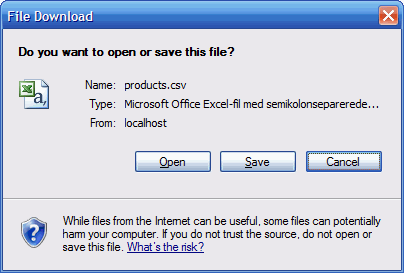
All spreadsheet applications (Excel, Calc etc.) understand semicolon separated files natively, so everyone can use this method – you don’t even have to use Excel for it to work.
public static void ExportToSpreadsheet(DataTable table, string name)
{
HttpContext context
= HttpContext.Current;
context.Response.Clear();
foreach (DataColumn column in table.Columns)
{
context.Response.Write(column.ColumnName
+ ";");
}
context.Response.Write(Environment.NewLine);
foreach (DataRow row in table.Rows)
{
for (int i
= 0; i < table.Columns.Count;
i++)
{
context.Response.Write(row[i].ToString().Replace(";", string.Empty)
+ ";");
}
context.Response.Write(Environment.NewLine);
}
context.Response.ContentType
= "text/csv";
context.Response.AppendHeader("Content-Disposition", "attachment;
filename=" + name + ".csv");
context.Response.End();
}
>
Then just call this method and pass the DataTable and the filename as parameters.
ExportToSpreadsheet(table, "products");
The method is static so you can use it anywhere in a web application. Put it on a page, a HTTP Handler, add it to the App_Code folder or stick it in a separate assembly. As long as you call it from a web application it will work.
Comments
Comments are closed