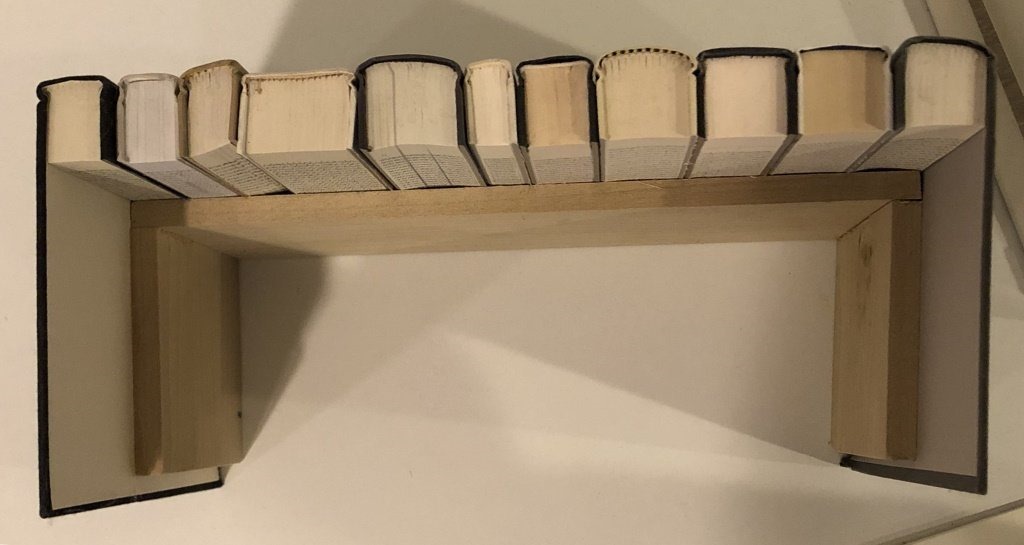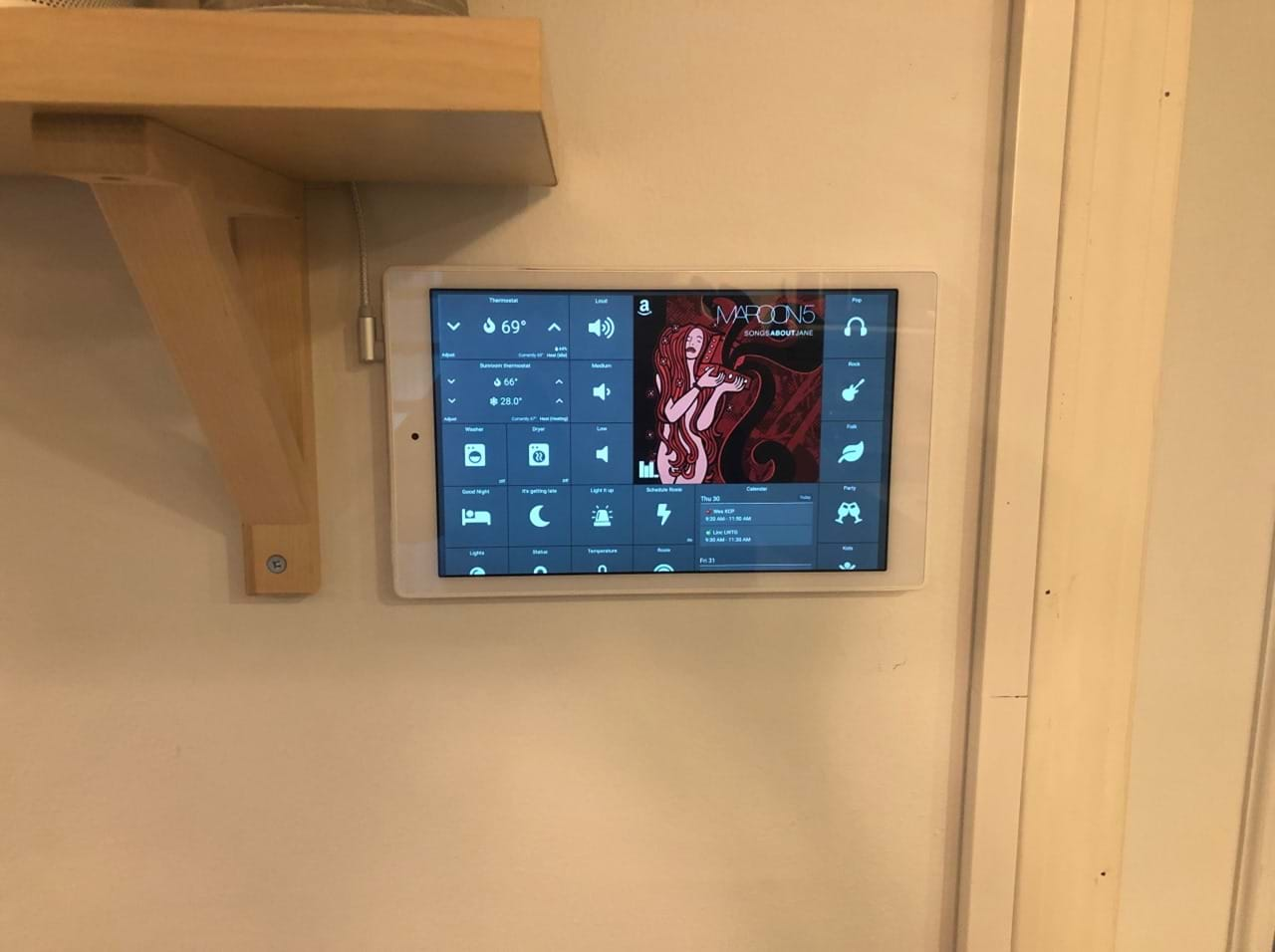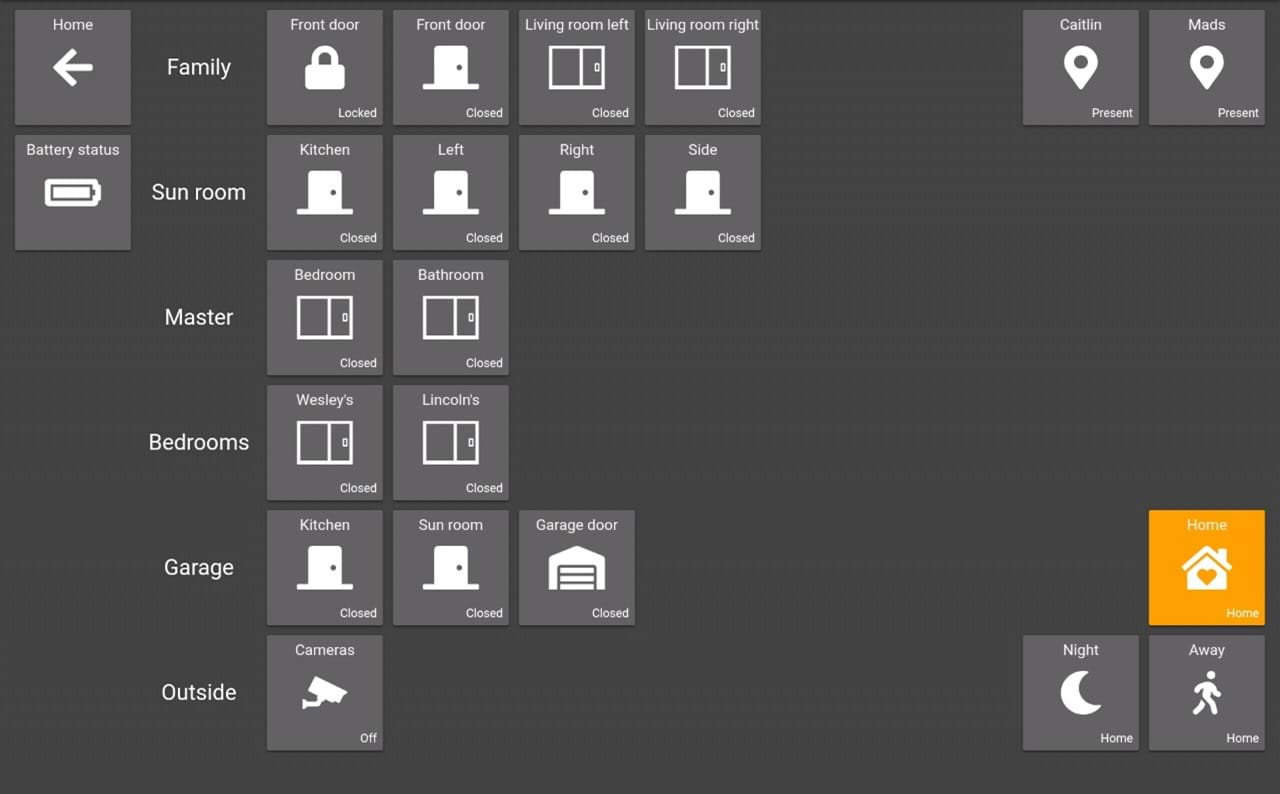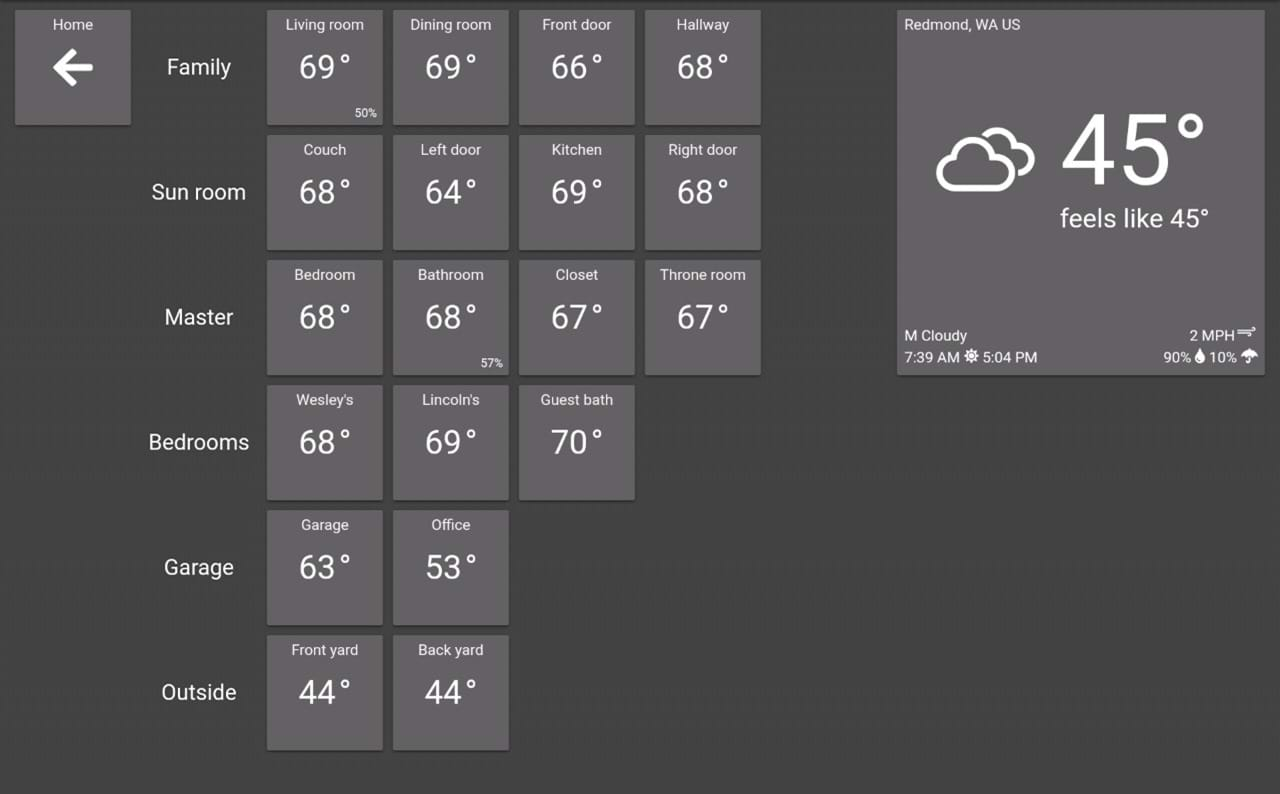After showing some pictures of our smart home dashboard, questions started coming in about the cables going in behind the books. Where is the modem and what else is going on? Spoiler alert, the books are fake.
Here you see a couple of cables going in behind the books on the top shelve.

Removing the books reveal a tangled mess of cords, power bricks, a modem, and a home automation hub.

The fake books are hollow and can hold quite the amount of stuff, as you can see below. Looking at the books from above shows just how simple they’re built.

This is easy to make yourself if you can find some decorative books you like. You can also buy it (Covobox on Amazon) and customize the size (width) and the colors of the books. For reference, we got the 14 inch one and that is probably the smallest I would recommend.
We’ve had this for a couple of years, and it holds up great.
I’ve had some questions lately about how we keep track of all the home automation devices spread across the house. So, I thought I’d share how our dashboard is set up. The dashboard is the web-based SharpTools that runs in Fully Kiosk Browser on an Amazon Fire Tablet HD 10 which is magnetically attached to the wall.

Since it hangs so close to shelving, the charging cable is nicely hidden, so we didn't need to install additional electrical outlets behind the tablet.

Though the tiles looked blue above due to lighting and old phone camera, all tiles are actually gray, and red is used for the ones that need our attention when certain events occur - like when the washer is done and we need to move the clothes to the dryer. This helps keep the visual noise to a minimum and the red is really easy to see from across the room.
The bottom row is half way below the fold and we utilize this for both navigation to other dashboard (the left 3 bottom tiles) and some infrequent commands. The calendar is well suited for being cut off since it easily scrolls to reveal future calendar entries without scrolling the whole screen.

The first sub-dashboard is for the lights around the house. We use orange as a neutral color instead of green/red or similar. That's because it is neither good nor bad if a light is on or off. So orange in this case just means that something is active or on.

The second sub-dashboard tell us the status of more security related information. It tells us what external doors and windows are open, if the door is locked, the cameras armed and who's home.

It also has a link to a sub-sub-dashboard for showing battery status of our various devices. This uses the Battery Tile and will change color as the battery levels get below 30% and again below 10%. None of my devices are low on battery - thanks to this dashboard.

The third sub-dashboard is temperature and weather information from around the house.

That’s it. I tried to keep it simple, but still containing all the information I need. What do you think?