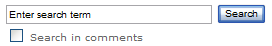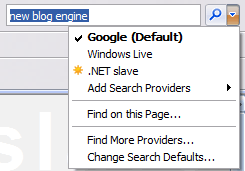The first post on the new blog
The blog engine is almost finished, but it still needs the last few things before it will be available for download. More detailed comments and documentation will have to be written before release, so that the implementation should be peace of cake. Mauricio already tried the alpha bits and it only took him 10 minutes to create a custom theme, so I hope that everybody will be able to find it as simple as him.
An import application is also under development and almost finished as well. It is an online ClickOnce application that import posts via RSS. I was able to import my entire blog including the comments using the tool. It let's you decide whether or not to retrieve the comments and if it automatically should download all images and files that recide locally on any blog through the links and image tags in the feed. It works very well, but the comments and file downloads only work for dasBlog feeds at the moment.
The only big thing missing is the Blogger API or MetaWeblog API which is based on XML-RPC. Too bad that .NET can't handle XML-RPC natively like it can with SOAP.
The new blog website blog.madskristensen.dk will be the test site until all possible bugs and feature requests have been delt with. I hope to release the bits in a few days.
PS. If you have an Blogger API class in any .NET language you'd like to share with me, please let me know. Remember - No third-party components are allowed.